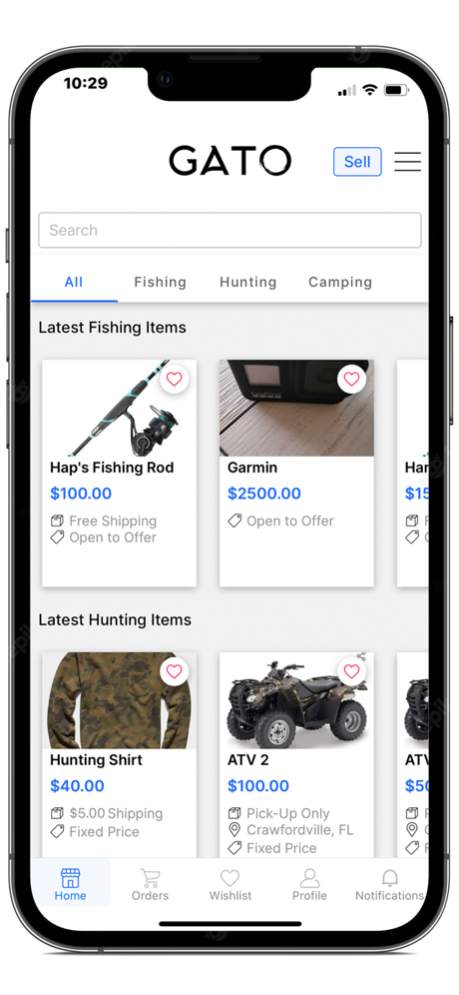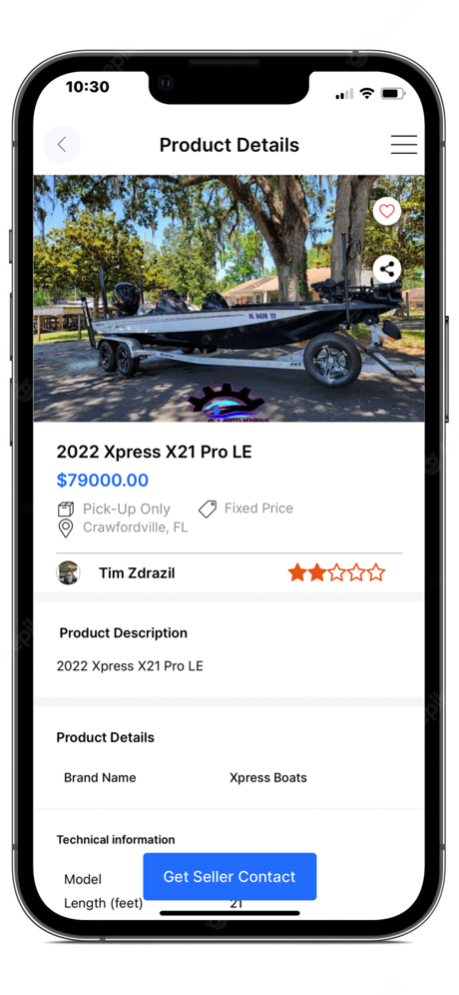GATO Marketplace 1.5.0
Continue to app
Free Version
Publisher Description
GATO (Get All Things Outdoor) is a dedicated marketplace app exclusively for outdoor people & products. Trading outdoor gear (fishing/hunting/camping) on the secondary market should be fun & easy – yet searching across generalist sites is time-consuming and fails to provide either side trust or confidence in who/what they are dealing with. Built exclusively to meet the needs of the outdoor community, GATO elevates the online experience for BOTH Buyers & Sellers, allowing them to transact with each other in a more trustworthy & effective way.
GATO is a “TECCC” company built around the following values
1. Trust – Improving user confidence in C2C transactions
2. Environmentalism – Extending product life cycles while reducing landfill
3. Connectivity – Matching like-minded outdoor people for social e-commerce
4. Community – Enabling outdoor enthusiasts to support local people/businesses
5. Convenience – Making it fun & easy to trade outdoor products on a smartphone
Value for Outdoor Suppliers: As our community grows, GATO also provides outdoor suppliers an additional way to market/sell directly to consumers with an “outdoor habit.”
Feb 20, 2024
Version 1.5.0
Bug fixing and performance improvements.
About GATO Marketplace
GATO Marketplace is a free app for iOS published in the Office Suites & Tools list of apps, part of Business.
The company that develops GATO Marketplace is GatoMarketPlace. The latest version released by its developer is 1.5.0.
To install GATO Marketplace on your iOS device, just click the green Continue To App button above to start the installation process. The app is listed on our website since 2024-02-20 and was downloaded 0 times. We have already checked if the download link is safe, however for your own protection we recommend that you scan the downloaded app with your antivirus. Your antivirus may detect the GATO Marketplace as malware if the download link is broken.
How to install GATO Marketplace on your iOS device:
- Click on the Continue To App button on our website. This will redirect you to the App Store.
- Once the GATO Marketplace is shown in the iTunes listing of your iOS device, you can start its download and installation. Tap on the GET button to the right of the app to start downloading it.
- If you are not logged-in the iOS appstore app, you'll be prompted for your your Apple ID and/or password.
- After GATO Marketplace is downloaded, you'll see an INSTALL button to the right. Tap on it to start the actual installation of the iOS app.
- Once installation is finished you can tap on the OPEN button to start it. Its icon will also be added to your device home screen.